The one thing we can all count on with Facebook is change. Facebook performs major updates to its user interface about twice a year. Some changes are welcome, but sometimes the Facebook UI designers make things harder than they should be.
For example, try to find a list of YOUR Facebook friends. It seems obvious that if you click on the Friends link in the left sidebar, it would show a list of your friends:
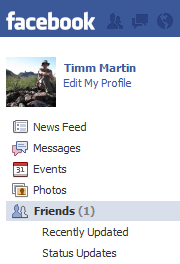
But no. You can find new friends or see status updates for your existing friends, but you cannot view a list of friends from here. But there is an easy (though less obvious) way to do it:
1. Click on the Account link in the upper-right corner of your Facebook home page.
2. Click on the Edit Friends link in the drop-down menu as shown:

3. Click the Friends link that appears under the Lists header in the left sidebar:
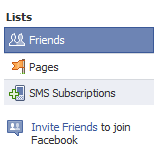
A complete alphabetical list of your Facebook friends will appear.
Article published on April 30, 2010
If you like this article, please share it:
|
June 30th, 2011 at 12:41 am
Thank you for this. I still have this issue on my iphone.