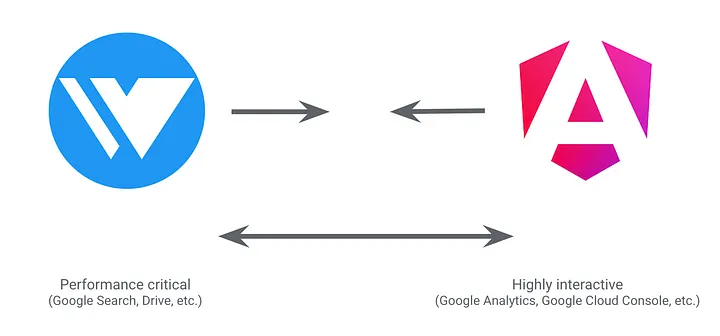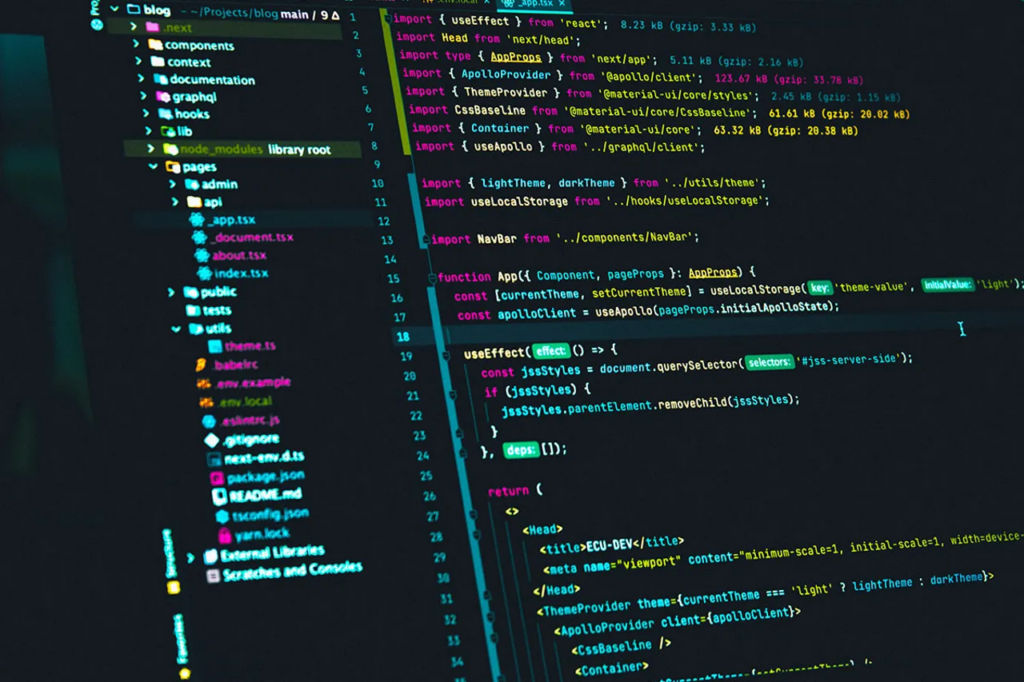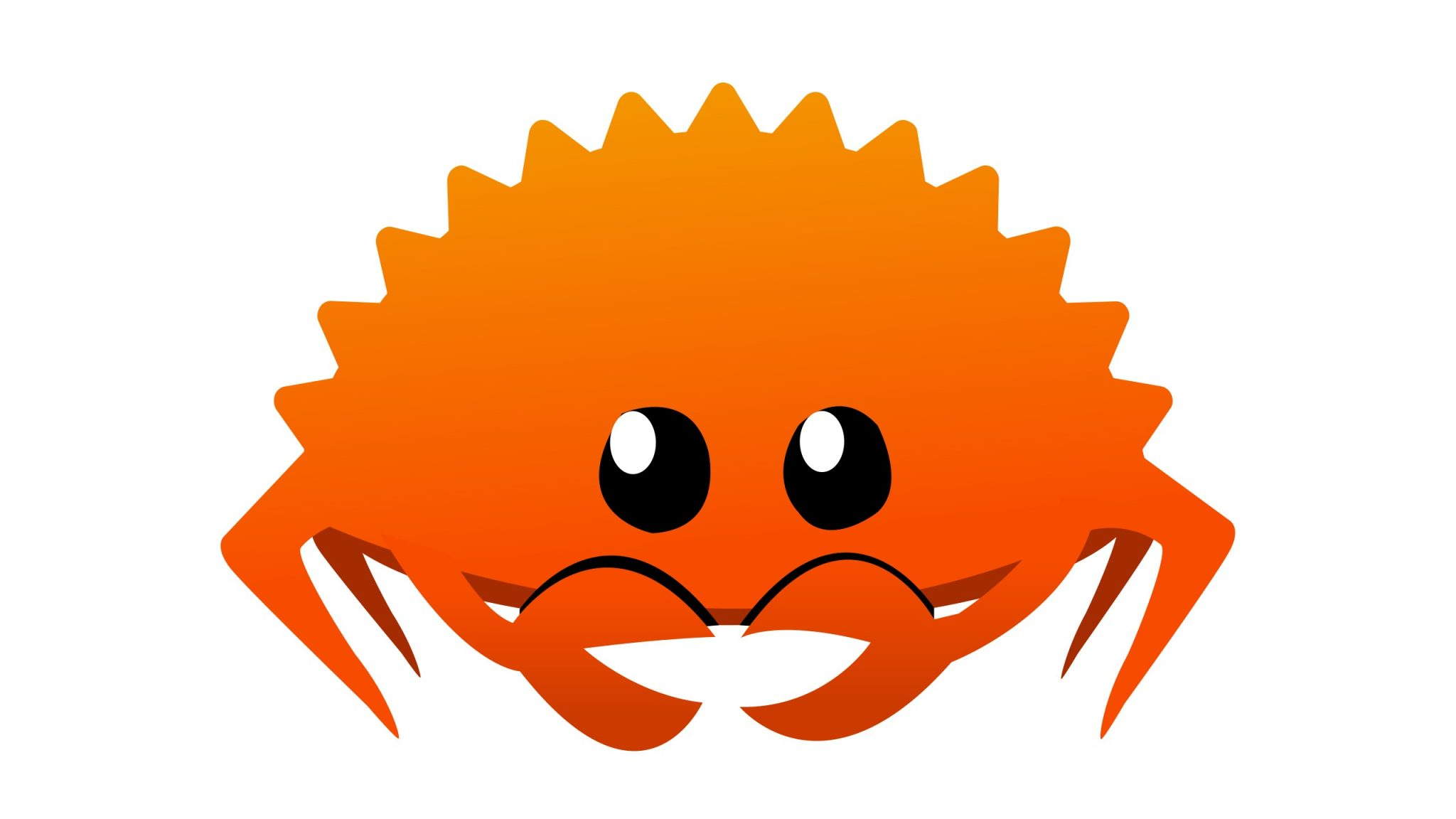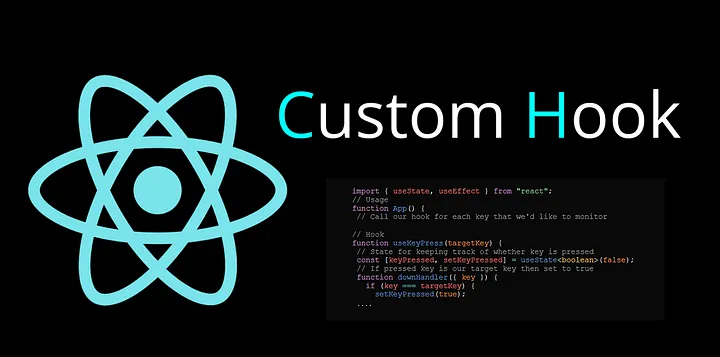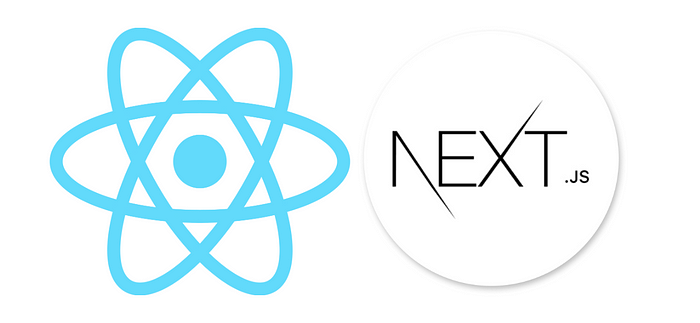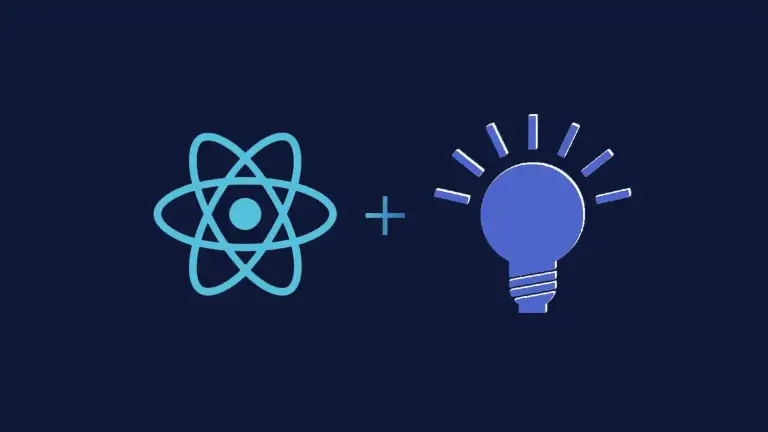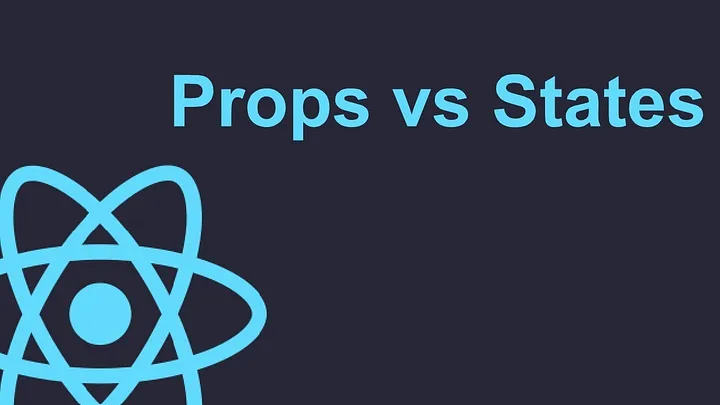The Rust programming language has been making waves in the developer community, capturing attention for its unique blend of performance and safety. You might have noticed the growing buzz around Rust, as it’s quickly becoming a favorite among programmers and tech giants alike. This rise in popularity isn’t just a passing trend; it’s rooted in Rust’s ability to tackle some of the most pressing challenges in modern software development.
As you dive into this article, you’ll discover why Rust is gaining traction and what sets it apart from traditional languages. We’ll explore how industry leaders are embracing Rust and the impact it’s having on their projects. You’ll also learn about the hurdles faced by developers adopting Rust and get insights into its future prospects. By the end, you’ll have a clear picture of why the Rust language is on the rise and what this means for the future of programming.

Rust vs. Traditional Languages: A Comparative Analysis
When you’re looking at Rust, you’ll notice it stands out from traditional programming languages in several key areas. Let’s break down how Rust compares to some of the most widely used languages.
Rust vs. C/C++
Rust and C/C++ share some similarities, but Rust brings some unique advantages to the table. You’ll find that Rust’s syntax is influenced by C and C++, but it introduces modern features that help prevent common programming errors . One of Rust’s standout features is its ownership system, which ensures memory safety without the need for garbage collection . This means you can write low-level code with confidence, knowing that the compiler has your back when it comes to memory management.
When it comes to performance, Rust holds its own against C and C++. As a compiled language, Rust minimizes runtime and can optimize performance effectively . In fact, idiomatic Rust code is likely to be faster than its C++ counterpart in many cases . This is partly due to Rust’s culture of performance optimization and its ability to make extensive changes to standard library implementations without breaking existing code .
Rust vs. JavaScript
While JavaScript is widely used for web development, Rust is making inroads in this area too. You’ll find that Rust’s performance advantages really shine when compared to JavaScript. Rust’s compiled nature and zero-cost abstractions mean it can significantly outperform JavaScript in raw performance .
However, it’s worth noting that Rust has a steeper learning curve compared to JavaScript. You might need 1-2 months to become productive in Rust . But don’t let that discourage you – the investment in learning Rust can pay off in terms of code quality and performance.
Rust vs. Python
When you compare Rust to Python, you’ll notice some stark differences. While Python is known for its ease of use and rapid development, Rust offers superior performance and memory safety. Rust significantly outperforms Python in terms of raw performance, thanks to its efficient code generation and zero-cost abstractions .
One area where Rust really shines is in concurrent programming. Unlike Python, which has limitations due to its Global Interpreter Lock (GIL), Rust provides native support for concurrency and parallelism . This makes Rust an excellent choice for building high-performance backend services or any application that needs to handle multiple tasks simultaneously.
In conclusion, while Rust may have a steeper learning curve than some traditional languages, its focus on safety, performance, and concurrency makes it a compelling choice for many types of projects. Whether you’re building systems-level software, web applications, or anything in between, Rust’s unique features are worth considering.
Industry Leaders Embracing Rust
Microsoft’s Shift
You’ll find that Microsoft is making significant strides in adopting Rust. The tech giant has shown a growing interest in using Rust for various applications, particularly in areas where memory safety is crucial. Microsoft is forming a new team to enable the adoption of Rust as the foundation for modernizing global-scale platform services . This move aligns with their previous efforts to incorporate Rust into their ecosystem, including the integration of Rust into the Windows kernel in 2023 .
Microsoft’s CTO of Azure, Mark Russinovich, has been vocal about the shift towards Rust. He suggested halting new projects in C/C++ and using Rust for scenarios requiring a non-garbage-collected language, citing security and reliability concerns . However, it’s important to note that Microsoft isn’t planning to replace C# with Rust. Instead, they view Rust as another tool in their programming arsenal .
Google’s Adoption
Google has also been embracing Rust, with over 1,000 Google developers authoring and committing Rust code as part of their work in 2022 . The company has seen increased Rust adoption, especially in consumer applications and platforms. Google’s developers have reported positive experiences with Rust, with more than two-thirds of respondents feeling confident in contributing to a Rust codebase within two months or less .
The quality of Rust code at Google has been highly praised, with 77% of developers satisfied with the code quality . An impressive 85% of respondents feel more confident in the correctness of their Rust code compared to other languages . Google has also pledged $1 million to the Rust Foundation to improve interoperability between C++ and Rust, aiming to facilitate the gradual migration from C++ to Rust .
Other Tech Giants’ Interest
Amazon Web Services (AWS) has also recognized the potential of Rust. AWS executives believe Rust offers unique advantages that other languages can’t match. Shane Miller, who created a Rust team at AWS, noted that Rust provides “multiple superpowers in one language” . One significant benefit for AWS is Rust’s efficiency; a study found that Rust-based code uses half as much electricity as similar programs written in Java, potentially allowing for more efficient data center operations .
The industry-wide interest in Rust is evident, with companies like Microsoft, Google, and AWS all seeing value in its memory safety features and performance benefits. As these tech giants continue to invest in and adopt Rust, you can expect to see its influence grow in the software development landscape.
Challenges and Concerns in Rust Adoption
As you explore the world of Rust, you’ll encounter several challenges that have been highlighted by the developer community. Let’s dive into the main concerns surrounding Rust adoption.
Complexity Issues
One of the primary worries for Rust’s future is its growing complexity. According to the 2023 State of Rust Survey, 43% of respondents expressed concern about Rust becoming too complex, marking a 5% increase from the previous year . This complexity isn’t just a future concern; it’s already impacting developers. Many users struggle with key aspects of the language, including asynchronous Rust, the traits and generics system, and the borrow checker.
Learning Curve
Rust’s steep learning curve presents a significant barrier to adoption. For experienced C or C++ programmers, it typically takes 1-2 months to become productive in Rust. This timeframe can double or triple for developers coming from garbage-collected languages . This extended learning period can be a deterrent for both individual programmers and companies, as not everyone has the patience or resources to invest in such a lengthy learning process .
To address these challenges, the Rust community is exploring various solutions. These include improving documentation, creating more accessible learning resources, and refining the language’s features without compromising its core principles. As Rust continues to evolve, addressing these concerns will be crucial to its ongoing success and wider adoption.
Conclusion
Rust’s growing popularity in the programming world is no accident. Its unique blend of performance, safety, and modern features has caught the eye of both individual developers and tech giants. The adoption of Rust by industry leaders like Microsoft, Google, and AWS shows its potential to shake things up in software development. This means that Rust is not just a passing trend, but a language that’s here to stay and make a real difference.
Despite its strengths, Rust faces some hurdles on its path to wider adoption. The language’s complexity and steep learning curve can be off-putting for some developers. Also, there are worries about how the project’s governance will handle its rapid growth. But these challenges aren’t insurmountable. With ongoing efforts to improve documentation, create better learning resources, and refine the language, Rust is set to overcome these obstacles and continue its upward trajectory in the programming world.
Tags: Rust, Rust Programming Language