The world is being consumed by software, yet there are not enough developers to meet the demand. The U.S. Department of Labor Statistics anticipates a 22% increase in employment for software developers, which includes software engineers, compared to the overall average growth rate of 4%.
This demand puts pressure on us as IT experts and developers. We frequently face unattainable timelines, velocity targets, and bug-free delivery expectations. We require the assistance and acceleration of effective open-source development tools for just this reason.
What makes a development tool so effective?
There are a few essential qualities that your best developer tools ought to have, despite the fact that the word “development tool” is fairly broad and can refer to a diverse variety of services. Software developers, as already noted, have a never-ending list of duties to perform, thus the more time a tool can save us, the better. Certain software development tools are complex, and software development itself is complicated. If the documentation is inadequate, I won’t use the tool. I can tolerate this and put up with a poor user interface and, in some situations, a negative user experience.
The majority of developers use a specific methodology to finish their work. These processes may use a variety of systems, such as GitHub, Slack, AWS, etc. Consequently, it’s crucial that you think about a dev tool’s integrations and how it will fit into your workflow in order to enhance it. Again a number of open-source development tools are just not being used or maintained. Also, you want to be certain the maintainers are available to submit a release when requesting new features or reporting a defect.
Top open-source development tools
VS Code

On a desktop, Visual Studio Code is a quick yet effective source code editor that runs on Windows, macOS, and Linux. It contains support for TypeScript, JavaScript, and Node.js built-in, as well as a robust ecosystem of extensions for additional languages (such C++, C#, Java, Python, PHP, Go).
I’ve used it as my primary editor for more than three years. I switched to Atom from Sublime before moving on to VS Code, and I’ve never looked back. It excels in terms of features, user experience, and extension support. Also, the VS Code development team regularly upgrades the software to include new features and capabilities. It’s been thrilling to see the editor get better and better, and I want to express my gratitude to the team and community that made it possible. These are the explanations for why, if you’ve never created it before, VS Code is the best editor and merits a try.
Gitlab

GitLab is a single program that covers every phase of the software development process. Your DevOps lifecycle is probably dispersed over a variety of applications if you are not using GitLab. Your team and your deployments will be slowed down as a result of the overhead required to integrate, manage, configure, and maintain these silos. Your workflow will be sped up and you’ll be able to provide better software more quickly if you switch to a single application.
In terms of version control, I favor Github. But, as the text implies, only open-source development tools are included in this list. Gitlab offers extra services that Github does not, such as time tracking, design management, secret management, code analytics, and service desk support. Also, it gives more attention to the full DevOps lifecycle, which is advantageous if you prefer to work with only one platform for a wide range of tasks.
Prisma

Prisma is a next-generation open-source ORM. The Prisma Client is compatible with any TypeScript or Node.js backend application. In other words, it’s a wonderful ORM that converts your database into a REST/GraphQL API!
I adore how Prisma gives users access to a type-safe API for use in both the front end and the back end. Moreover, SDL is used first, which is simpler to learn and excellent for constructing things rapidly.
Storybook

I love how Prisma provides users with a type-safe API that can be used in both the front end and the back end. Moreover, SDL is utilized first because it is easier to understand and great for building things quickly.
React, Vue, and Svelte are just a few of the popular frontend frameworks that Storybook connects with. Also, it has a fantastic library of add-ons, and the community is big and supportive. Yet, the tool’s ability to let me exhibit components in a closed environment is what matters most. I’ve discovered that Storybook makes developers more aware of the tools at their disposal, which results in reduced duplication and repetition.
Snyk

Snyk is a platform for safely creating cloud-native applications that is geared toward developers. Additionally, it supports and motivates developers to fix open-source vulnerabilities while still in the development phase.
Analysis of software composition is difficult. Few developers enjoy doing it. I certainly didn’t enjoy doing it before Snyk came along, at least in my experience.
With direct integration into your software development life cycle, support for all the popular IDEs, auto-remediation of security flaws, and dependency visualization, Snyk delivers everything you could possibly need. Moreover, Snyk offers bespoke patching.
Supabase
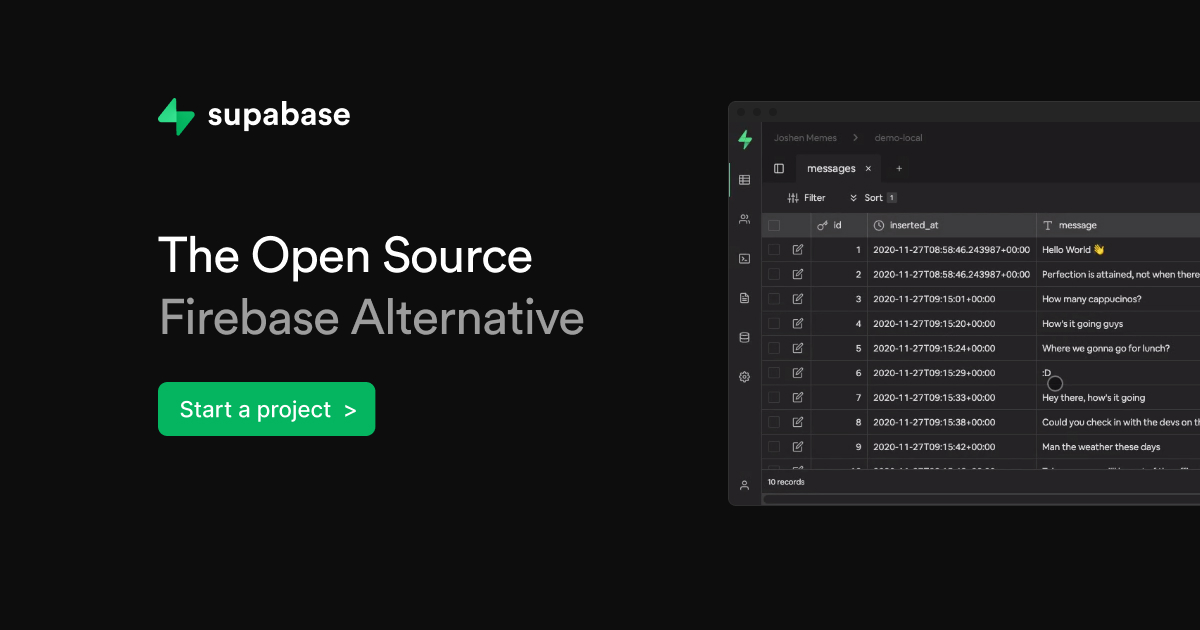
Supabase is a free and open-source alternative to Firebase. Supabase is a “collection of open source tools, sewn together to offer a seamless development experience,” as opposed to being a single platform.
There are a ton of features in Supabase, including storage, authentication, and soon-to-be-released capabilities. Another reason I like Supabase over its closed-source rival Firebase is that it charges for API requests, which results in some horrifying invoices at the end of the month.
Wrapping Up
Selecting the best open-source development tool for a new project can be difficult because they come in so many different forms and sizes. I sincerely hope that my list aids you in your progress. Also, I would like to express my gratitude to the founders and users of the aforementioned services. They all contribute to the improvement of the internet and the development process, which is simply fantastic.
Article published on February 17, 2023
If you like this article, please share it:
|