Google Play is officially launching its own version of privacy-related “nutrition labels” for apps. They are introducing a new section in Play Store listings that requires developers to describe the data their app gathers and how they will use it. This will be like a privacy label giving users crucial information at a glance, which should be enough to help them decide if they would like to proceed with the installation.

According to Google, users want to understand the purpose of the apps to collect their data and whether the developer is sharing it with third parties, as well as how developers protect that data. The new section is titled ‘Data safety’ and will appear alongside the usual sections like ‘About this app’ and ‘Ratings and reviews’. It will function as a privacy label, providing users with key information shortly, which should be enough to let them decide whether or not to install the app. Not only will developers declare what data they collect, but also what data they share with third parties, essentially disclosing the purpose behind the collection. Google showed off its version last year but is only beginning to roll it out this week. According to them, it will begin to roll out the new Google Play Data safety section to users on a gradual basis so that Android users won’t see this new section immediately but over the next couple of weeks.
Suzanne Frey, Vice President of Product, Android Security, and Privacy at Google said in a blog post, “You alone are responsible for making complete and accurate declarations in your app’s store listing on Google Play,”
Failure to do so would lead to policy violations, leading to the suspension of the app in the Google Play Store.
“Google Play reviews apps across all policy requirements; however, we cannot make determinations on behalf of the developers of how they handle user data. Only you possess all the information required to complete the Data safety form”. “When Google becomes aware of a discrepancy between your app behavior and your declaration, we may take appropriate action, including enforcement action,” explained Frey.
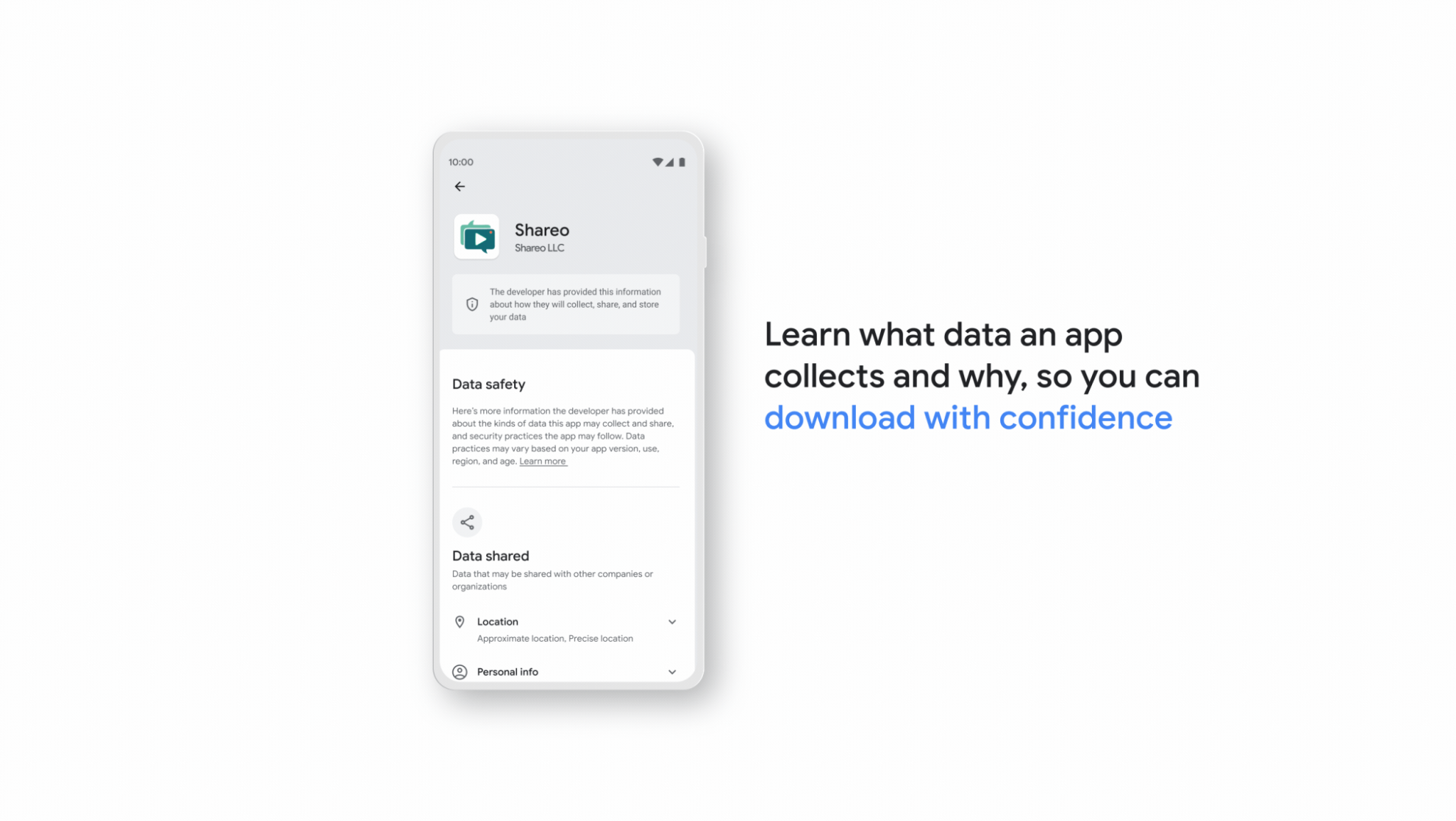
If the user wants to learn more about a particular entry, tapping on the corresponding item will collapse the menu to reveal more information on what is collected or shared. The third pillar of the Data Safety section will be the app’s security practices, which describe the security mechanisms employed to protect the collected data, like the MASVS standard. This third section also clarifies whether users are given the option to ask for the deletion of their data at any time. And finally, Data Safety will specify if the app follows Google Play Families Policy, which is geared toward children’s protection.
Developers can begin declaring how collected data is used starting today, with the deadline to complete their submissions being July 20th, 2022.
Google told that developers would provide this information themselves, which Google will not confirm. However, if it is discovered that a developer has misrepresented their data use disclosures, they will be required to fix the provided information. Google is essentially relying on developers, to be honest in the information they provide to users in this section.
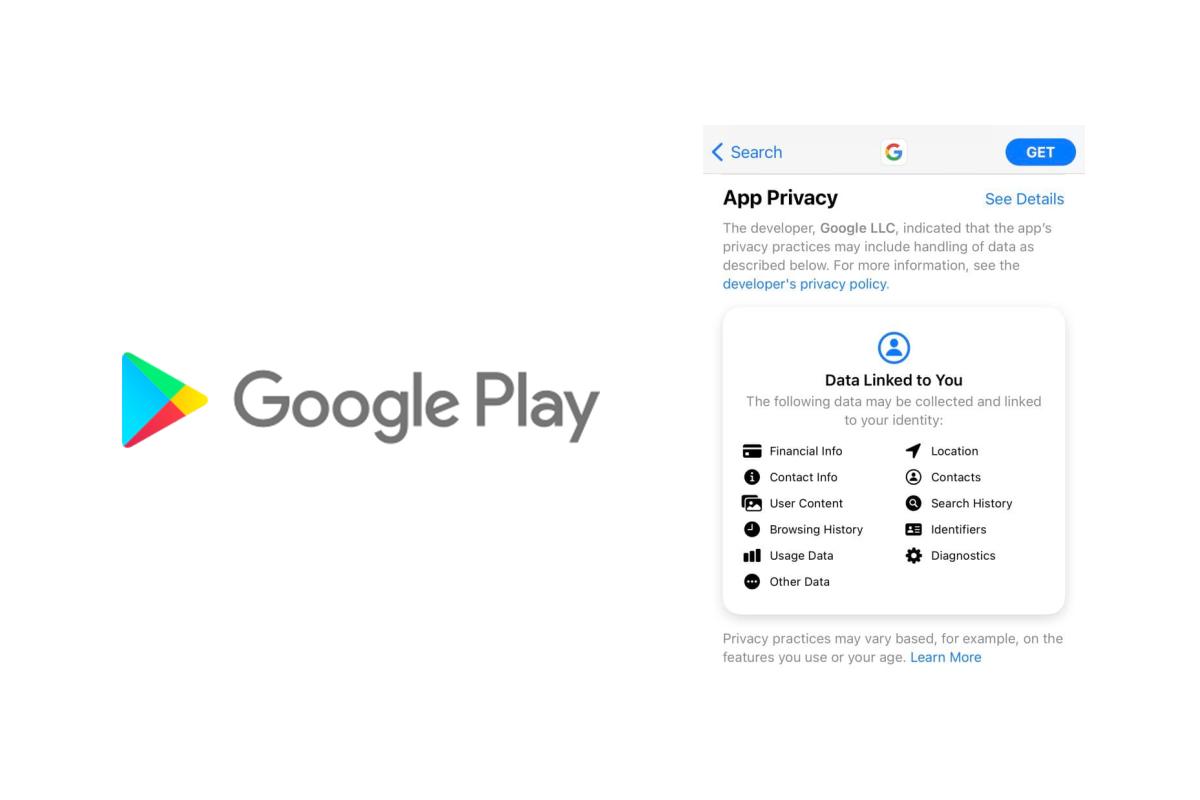
While Google’s move is beneficial to Android users, a similar feature called ‘Privacy Nutrition Labels’ was already introduced by Apple in 2020. Apple also released a similar feature as part of numerous privacy-enhancing features in last year’s iOS 14. This is another case where competition in the mobile OS space has brought positive developments, giving users more insight and control over how their data are handled by the various software that runs on their smartphones.
While both sets of labels focus on informing users about how apps collect and manage data and user privacy, there are some key differences. Apple’s labels largely focus on what data is being collected, including data used for tracking purposes, and on informing the user what’s linked to them. Google’s labels, meanwhile, put a bigger focus on whether you can trust the data that’s collected is being handled responsibly by allowing developers to disclose if they follow best practices around data security. The labels also give Android developers a way to make their case as to why they collect the data directly on the label, so users can understand how the data is used — for app functionality, personalization, etc. — to help inform the user’s decision to download the app. They can also see if the data collection is required or optional.
Up until now, Android apps on the Play Store had to list a link to their Privacy Policy under the “Additional Information” section and provide a contact email. Since this privacy policy is hosted on an external location, it’s subject to modifications, might be vague, may not disclose all the crucial details about data collection and protection, and may even lead to a broken link.
This Data Safety gives users a clear understanding of what happens with their data without requiring them to spend time digging into sections, while it also empowers Google with enforcement. Moreover, since reading large texts of legal jargon isn’t exactly what users look forward to when browsing the Google Play Store for new apps, almost nobody checks these.
App privacy labels have already been accused of being an unreliable source of information following their launch on the App Store. According to a report by The Washington Post last year, many of the labels they reviewed in a spot-check provided false information. For instance, apps claiming they collected no data were actually found to be doing the opposite — collecting it and sharing it. Google is confident about the step it is taking and also claims to be honest about this Data Safety feature they are bringing.
With a large number of scam apps, malware, and usury apps found on Google Play, this new Data Safety section will not only be useful for Android users but also allow Google to find policy violators more quickly. For more information on the new system, what it includes, and how it works, check out Google’s support page.
Article published on May 1, 2022
If you like this article, please share it:
|
Tags: google play store, Privacy, security