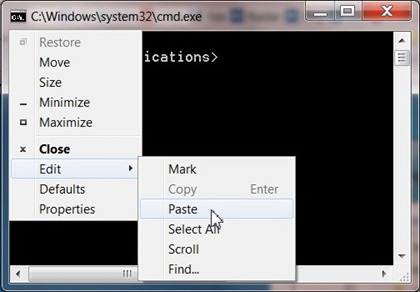Dec 27
Here is a handy method to print a directory tree in Windows Explorer.
1. Follow these instructions to open a CMD window while using Windows Explorer.
2. Click on the CMD window’s upper-left icon to show the menu. Click Edit > Paste to paste the following command in the CMD window:
dir /o:gn /s > %temp%\DirTree | notepad %temp%\DirTree
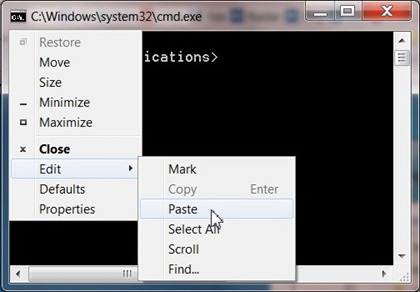
The directory tree will open in Notepad, where you can easily print or save it to a file.
Dec 21
 Distimo has released its Full Year 2011 Publication on the mobile app market. This report provides data on how the leading app stores grew in 2011, indicates which store generated the most revenue, and lists the most downloaded apps of 2011. The free report covers the app stores during the period of January through November 2011 in the United States.
Distimo has released its Full Year 2011 Publication on the mobile app market. This report provides data on how the leading app stores grew in 2011, indicates which store generated the most revenue, and lists the most downloaded apps of 2011. The free report covers the app stores during the period of January through November 2011 in the United States.
Following are some of the key points in the Distimo 2011 report:
Continue reading »
Dec 20
If you change the nameservers of an Internet domain, it may take a few minutes or even hours before the changes appear in your web browser.
A brief delay occurs while the new nameserver values propagate over the global DNS. But typically that happens within minutes.
The greater delay is usually from the DNS cache on your PC and in your browser. DNS values are stored locally to speed website lookup, and they’re updated infrequently such as once per hour.
Continue reading »
Dec 19
 |
On the twelfth day of Christmas,
my true love gave to me:
Twelve cores debugging,
Eleven named-pipes piping,
Ten laptops loading,
Nine apps compiling,
Eight mice a-moving,
Seven smartphones syncing,
Six geeks a-coding,
Five I-D-E’s,
Four calling cards,
Three iPads,
Two monitors,
And a cartridge for my H-P. |
Merry Christmas, Happy Holidays, and Peace to You!
(Originally published Dec 24, 2010)
Dec 17
2012 is a great time to be a kid — or an adult who’s a kid at heart. With computer technology and miniaturization accelerating at an exponential rate, gadgets and toys are becoming more powerful and sophisticated every year. This is especially true with geek gifts, which tend to exploit the latest technological advances.
Following is a list of our favorite geek gifts, all available now for purchase online:
Rii Mini Wireless Keyboard
 This miniature keyboard is a great accessory for your PC, laptop, PS3 or home theater PC. Only 6” long and 2-1/4” high, this QWERTY full-function keyboard fits in your pocket and works from up to 90 feet away. The keys are backlit for easy use in the dark. The touchpad works well when holding the keyboard horizontally or vertically. It has a built-in rechargeable lithium-ion battery. View Product
This miniature keyboard is a great accessory for your PC, laptop, PS3 or home theater PC. Only 6” long and 2-1/4” high, this QWERTY full-function keyboard fits in your pocket and works from up to 90 feet away. The keys are backlit for easy use in the dark. The touchpad works well when holding the keyboard horizontally or vertically. It has a built-in rechargeable lithium-ion battery. View Product
Apple iPad Camera Connection Kit
 Easily download pictures from your digital camera to view on your Apple iPad. The kit includes two connectors: The Camera Connector features a USB interface to connect your digital camera or smartphone to the iPad. The SD Card Reader imports photos directly from your camera’s SD card. Then when you sync your iPad to your PC or Mac, the photos on your iPad are added to your computer’s photo library. View Product
Easily download pictures from your digital camera to view on your Apple iPad. The kit includes two connectors: The Camera Connector features a USB interface to connect your digital camera or smartphone to the iPad. The SD Card Reader imports photos directly from your camera’s SD card. Then when you sync your iPad to your PC or Mac, the photos on your iPad are added to your computer’s photo library. View Product
Continue reading »
Nov 25
True story… After Thanksgiving dinner yesterday at the in-laws, I was talking with a nice older woman in her 60s. Eventually the conversation shifted to my favorite subject, computers.
The woman, whom I’ll call “Helen,” told me that she doesn’t own a computer anymore since her “scare.”
“Did your computer get attacked by a virus?” I asked.
Continue reading »
Nov 11
See you again next century!
Nov 01

Google, in partnership with Samsung and Acer, has announced a radical new laptop where all the software and data is stored online. It’s called the Chromebook, which is named after Google’s Chrome web browser.
The Chromebook runs a full-screen Chrome web browser and does everything via the Internet. Your word processor, spreadsheets, email and games are all web apps. There is no local hard drive, so all of your data resides in the “cloud.”
Continue reading »
Oct 28
Every so often a new technology comes along that solves a really nagging problem. As any photographer knows, taking a picture at the exact right moment with perfect focus and framing is a challenge and an art. But thanks to a new camera by Lytro, you can shoot first and focus later.
The Lytro “light field camera” uses multiple lenses to capture an image at different angles and depth and with much greater light than a traditional digital camera. Later, the photographer can use the exclusive Lytro software to focus the image on the desired subject. This enables the photographer to just click away and concentrate only on framing the shot.
Visit the Lytro website to see how the software will work. For example, here’s an image of four beautiful women. You can use the software to focus on the woman in the foreground:

Continue reading »
Oct 26

Everyone loves to hate Facebook. With over a half billion users, Facebook has assimilated most connected adults in the modern world, and resistance has become futile. Even for me — I must disclose that I actually like Facebook and how it connects me to distant friends and relatives. But like anything popular, there’s no way to please all the people all the time, so Facebook is target for lots of criticism.
Some of the negativity is well-deserved, especially regarding privacy issues. Facebook’s mission is to “make the world more open and connected,” which is in direct conflict with the desire of most people to keep their private information private. The problem isn’t that Facebook provides many different ways to share your information. The problem is that Facebook assumes you want to share all of your information to everyone — by default.
Continue reading »