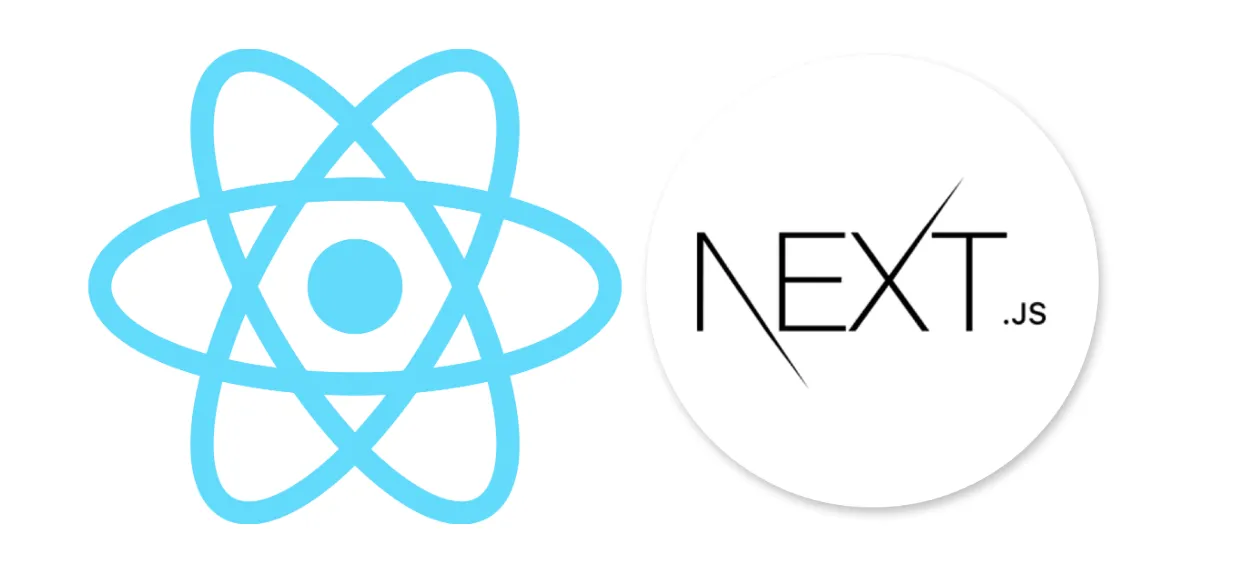In today’s dynamic web development environment, React.js and Next.js have emerged as leading frameworks for creating modern, efficient, and user-friendly web applications. While React.js serves as a JavaScript library for building user interfaces, Next.js extends its capabilities by providing additional functionalities and features.
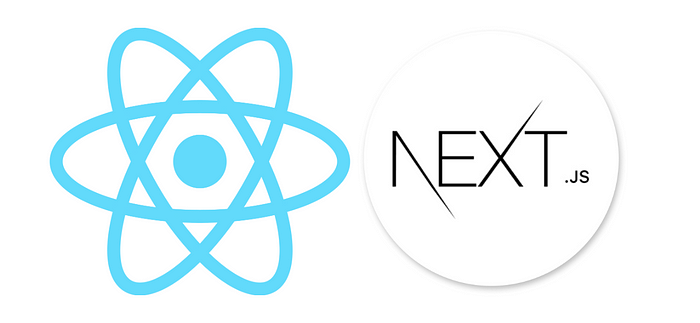
React.js
React.js, developed by Facebook in 2013, is renowned for its efficiency in building user interfaces. Its component-oriented architecture enables developers to create modular and reusable parts of the UI, enhancing scalability and maintainability. A key feature of React.js is its utilization of the Virtual DOM, which optimizes performance by selectively updating parts of the DOM that require changes, leading to faster and more responsive applications.
Key Features of React.js
- Virtual DOM Optimization: React.js utilizes a virtual DOM to efficiently update the actual DOM, resulting in enhanced performance and user experience.
- Component-Based Architecture: React’s component-based approach facilitates the creation of reusable UI components, simplifying application maintenance and scalability.
- Unidirectional Data Flow: React.js implements a one-way data flow model, enabling better data management, debugging, and avoiding common issues associated with two-way data binding.
- Declarative Syntax: React’s declarative design paradigm allows developers to describe the UI’s appearance, enhancing code readability and understanding.
- Reusability: React components are designed to be reusable, promoting code consistency and accelerating development efforts.
- JSX (JavaScript XML): React’s JSX syntax enables the embedding of HTML-like code within JavaScript files, improving code readability and facilitating UI visualization.
- Strong Community Support: React boasts a large and active community, offering abundant resources, tutorials, and third-party libraries for developers.
- Ecosystem and Tooling: React’s ecosystem provides a plethora of tools and libraries for enhancing development, including state management, routing, and performance optimization.
- Performance Optimization: React offers various performance optimization techniques, such as component memoization and lifecycle methods, to improve application responsiveness.
- Widely Adopted: React.js is extensively used by major companies like Facebook, Instagram, Airbnb, Netflix, and Uber to develop dynamic and responsive user interfaces.
Limitations of React.js
- Learning Curve: React.js has a steep learning curve, especially for beginners unfamiliar with JavaScript ES6 syntax, JSX, and virtual DOM concepts.
- Boilerplate Code: React applications may accumulate boilerplate code, reducing codebase clarity and conciseness.
- Complex Configuration: Setting up and configuring a React project with tools like Webpack can be challenging, particularly for novice developers.
- Performance Concerns: While React’s virtual DOM minimizes DOM manipulations, performance issues may arise in large applications, necessitating optimization strategies.
- SEO Challenges: React applications heavily reliant on JavaScript may face SEO challenges, requiring server-side rendering or static site generation for improved search engine indexing.
Next.js
Next.js, an open-source React framework developed by Vercel, provides comprehensive solutions for web application development. It incorporates features such as server-side rendering (SSR), static site generation (SSG), and efficient routing, making it a versatile choice for building web apps with enhanced performance and SEO capabilities.
Key Features of Next.js
- Server-Side Rendering (SSR): Next.js supports SSR, allowing pages to be pre-rendered on the server before being sent to the client, improving performance and SEO.
- Static Site Generation (SSG): In addition to SSR, Next.js offers SSG, generating static pages at build time, reducing server load and enhancing scalability.
- Automatic Code Splitting: Next.js automatically splits JavaScript code into chunks, loading only the required code for each page, thereby optimizing performance.
- Hot Module Replacement (HMR): Next.js supports HMR, enabling real-time code changes without page refresh, enhancing developer productivity.
- File-Based Routing: Next.js simplifies routing with file-based routing, where the file structure of the pages directory determines the application’s URL structure.
- API Routes: Next.js facilitates API development with dedicated API routes, enabling the creation of serverless functions and backend logic.
- Middleware Support: Next.js supports middleware, allowing server-side code execution before page rendering, facilitating tasks like authentication and data fetching.
- Built-In CSS Support: Next.js provides native support for CSS styling solutions like CSS Modules, Sass, and CSS-in-JS, enhancing styling flexibility.
- Environment Variables: Next.js supports environment variables, simplifying environment management for different deployment environments.
- TypeScript Support: Next.js seamlessly integrates with TypeScript, enabling type-safe React components and application logic.
Limitations of Next.js
- Build Time for Large Projects: Next.js build time can increase significantly for larger projects, potentially impacting development speed.
- Server-Side Rendering Overhead: SSR in Next.js may introduce server-side load and scalability challenges, leading to increased hosting costs.
- Learning Curve for Beginners: Beginners may face a learning curve when transitioning to Next.js, particularly if they are new to React and server-side rendering concepts.
- Dynamic Routing Challenges: While file-based routing is straightforward, managing dynamic routing complexity may pose challenges as the application grows.
- Asset Size: Automatic code splitting in Next.js can result in larger overall asset sizes if not managed effectively.
- Limited Built-In State Management: Next.js lacks built-in state management, requiring developers to integrate external state management libraries like Redux or Recoil.
- Limited Built-In Data Fetching Solutions: Next.js does not offer built-in data fetching solutions, necessitating the use of third-party libraries or custom solutions.
Conclusion
In conclusion, the choice between React.js and Next.js depends on the specific requirements and goals of your project. React.js excels in client-side rendering and component-based architecture, while Next.js extends these capabilities with server-side rendering, static site generation, and streamlined routing.
If your project prioritizes client-side rendering and dynamic UI components, React.js may be the preferred choice. However, for applications requiring server-side rendering, SEO optimization, and enhanced performance, Next.js offers a comprehensive solution.
Ultimately, both React.js and Next.js are powerful tools in the React ecosystem, empowering developers to create modern and efficient web applications tailored to their needs and objectives.